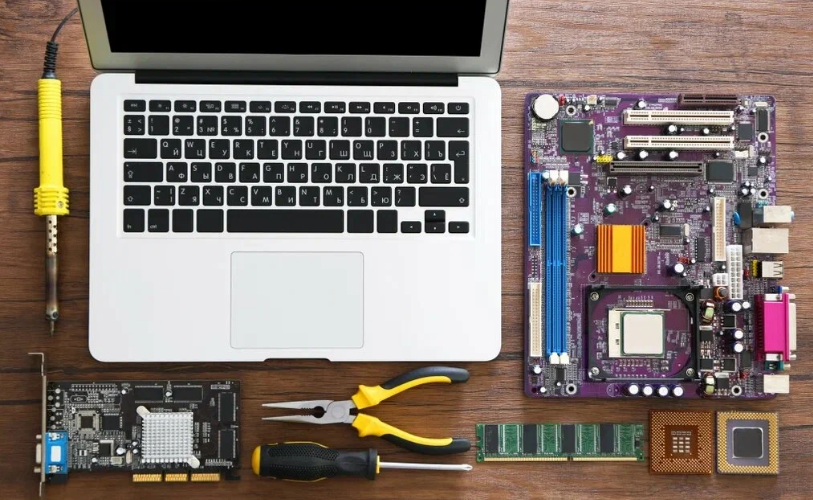
Your laptop is like your friend, it helps you study, play games, and helps you complete your work on time. However, you need to keep it well maintained if you wish to continue using it. Looking after your laptop will help you keep it in the right conditions for years to come.
In this blog we will explore smart laptop maintenance tips that can help you extend battery life and enhance the performance of your laptop. Let’s learn fun and easy ways that can help you take care of your device.
Taking regular care of your laptop is important. When you clean your laptop, you give it a rest, and this helps your laptop to last long. Regular care can help you prevent any major and minor issues, and it can also save you from losing your files.
If you are not taking care of your laptop, then it will slow down over time and eventually stop working. Bad maintenance can cause many problems. Here are some major problems that can make your device weak.
When the laptop fan is not cleaned properly, the dust will get inside. This wil make your laptop hot and noisy. However, if you cleaning laptop fan will help you keep it cool and quiet.
Keeping your laptop plugged in all the time will only make the battery wear out faster. Besides, with simple tips you can extend your battery life.
Avoiding overheating is a main issue. Using a laptop that is too hot, can cause major problems and the laptop will eventually shut down. However, if you place it on a flat surface, you will not b eblocking the vents.
Skipping updates is never a good thing. This will make your laptop slow, or it can get hacked. Regular software updates can help you keep everything safe, and it can enhance the performance of your laptop.
Keeping too many files on your laptop will make it struggle. Have a good storage managements to keep the operations clean and smooth.
Want your laptop to stay fast and efficiency? Follow Wjahat Traders for more laptop maintenance tips!
Want to learn a few tips to keep your laptop in perfect condition. The following laptop maintenance tups can help you in the long run:
Always wipe the screen and keyboard with a soft cloth. Also, do not forget cleaning the laptop fans after some time. This will help you keep your laptop in a good condition.
Charging your laptop all day is never a good idae. Instead of plugging it in all day, you can smartly charge your device by unplugging it sometimes.
Keeping your laptop on the pillow or the bed is never a good idea. Doing this will block the air vents. Moreover, keep the laptop on a table or on a cooling pad to avoid overheating.
Whenever you see a pop-up a message about the update, it is advised for you to click on it. With regular updates you can enhance the performance of your laptop and protect it from bugs.
Your laptop might get slow if there are too many files on it. Start removing things that are of no use, likebold pictures, documents, and videos.
Follow Wajahat Traders today for more exciting tips!
Keeping your laptop healthy doesn’t have to be hard. With a little time and love, your device will be your best helper for years. Just remember things like cleaning laptop fan, extending battery life, and doing regular software updates. Always try avoiding overheating and take care of your files through storage management. Wajahat Traders believes in smart care for smart devices—because smart work starts with a strong laptop.
After every 3 – 6 months you must clean the fans to prevent dust.
To extend the battery life, you need to smart charge your laptop.
If your laptop is not updated, it will get slow and become unsafe.
